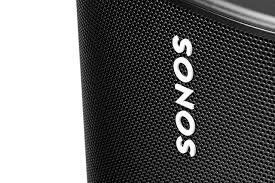Change Your Control4 Dealer In Three Steps
December 10, 2022
These are the simple steps to change your Control4 systems registered dealer to your chosen Automated Home Professional
1. Click on the link below and log in to your Control4 customer account.
https://customer.control4.com/account/smart-home-pro
2. Scroll to the bottom section of the page and click on the Change My Pro button, then search for your new dealer’s company name, i.e., CAMBER INTEGRATION COMPANY, and hit the search button.
3. Select your preferred dealer in the search results.

How to Change Control 4 Dealer Example

March 27, 2021
We’ve been working Doorbird, who has the most innovative IP technology in the field of Doorbell Communication. Doorbird has many compelling advantages - it prevents burglaries, you can receive parcels at anytime, it uses leading technology, and it has an open system which an integrate with many smart home control systems.
Phone: (415) 656-8966 | (925) 667-1747 | Email: info@camberintegration.com
© 2025
Camber Integration